New Student Registration is your final step in becoming an official Southwest Tech Charger, and we are so excited to help you register for your classes.
During this event, you’ll review and update your Student Success Plan, including your academic map, supports and services, and student budget. Most students have already met with their advisor, but this is your chance to make any necessary adjustments and meet with financial aid if you haven’t already. At Southwest Tech, we truly care about your success and are here to help you build a plan that evolves with you, so you feel confident and ready to start classes in August!
Please plan to spend between two and three hours at registration.
IN-PERSON REGISTRATION SESSIONS
MORNING SESSION DATES – 9 AM – 12 PM CST
- Thursday, July 10
- Wednesday, July 23
- Friday, August 1
- Friday, August 8
AFTERNOON SESSION DATES – 1 PM – 4 PM CST
- Monday, July 7
- Tuesday, August 5
ONLINE REGISTRATION SESSIONS – A link will be emailed.
For the best experience during new student registration, we recommend using a laptop or computer instead of a mobile phone. A larger screen makes it easier to access all the information and complete the steps you need for registration.
| Wednesday, July 23 | 1 PM – 4 PM CST |
| Wednesday, July 30 | 9 AM – 12 PM CST |
| Tuesday, August 5 | 9 AM – 12 PM CST |
| Friday, August 8 | 1 PM – 4 PM CST |
Register to attend!
Registration is required.
Please sign up for your New Student Registration session by clicking the “Sign Up here!’ button below. Find the date you wish to attend registration in the “Select an Event” drop-down list and sign up.
When signing up to attend, please use your Southwest Tech Student Email address. Important information about New Student Registration, including pre-work that you will need to complete before your registration date will be sent to your email, so please keep checking your email.
What to expect:
- Work with your advisor to complete your academic plan and career goals.
- Meet with a member of our Financial Aid team and discuss financial planning for college.
- If you haven’t created your budget with a member of Financial Ahead, get ahead and make an appointment with someone before New Student Registration: Financial Aid offered at Southwest Tech
- Register for your fall classes.
- Receive your Student ID.
Preparation for New Student Registration
Prior to attending New Student Registration, please complete this important work. If you do not complete this work before New Student Registration, you will have to complete it before you begin everything else that day.
Follow the steps below to access your student email, change your password, and log in to your student portal.
1. Set up your Student Portal and Student Email Account
- Go to https://outlook.office.com
- Login using your full email address and password.
- If you do not remember your password, select Reset Password
- If you are having trouble logging in or do not know your student email, please contact the Charger Technology Support Center at (608) 822-4357 or visit www.swtc.edu/support
- You will be prompted to set up multi-factor authentication. Follow the steps below to finish setup.
2. Set up your multi-factor authentication!
Multi-factor Authentication (MFA) is a secondary method of authenticating when you sign in with your Southwest Tech account into a Microsoft service.
Please visit our website for additional information on how to set up your MFA. How to set up multi-factor authentication.
3. Activate Your MySWTC Student Portal and Student Email Accounts
Your portal is an essential tool to view your academic information, receive personalized communication, and use our self-service tools.
- Go to https://myswtc.swtc.edu/CMCPortal/
- Click on the Student Portal Home Page tile
- Authenticate following your welcome email instructions
Questions or Cannot Attend?
If you cannot attend your program registration date, or have questions, contact Admissions.
Phone: 608.822.2354 (tdd: 608.822.2072)
Email: admissions@swtc.edu