Financial Aid Students
- Generate your book list through the MySWTC student portal
- For your payment method, select “Financial Aid”
- Orders will be processed, but not shipped until August 5, 2020
Third Party Agency Funding Students (WIOA, CESA3, School Districts, etc.)
- Generate your book list through the MySWTC student portal
- For your payment method, select “Financial Aid” and enter your third party agency in the “Order Comments” field
- All orders will be shipped/no pick-up
Out of Pocket Paid Students
- Generate your book list through the MySWTC student portal
- Enter Credit Card Information
- All orders will be shipped in real time as received/no pick-up
Important information
- All book orders will need to be placed on the bookstore website. This can be done through your student portal using the “My Textbooks” link. NO pick-up option will be available. Orders must be shipped.
- If a book says “Call for Availability” that means we do not have in inventory, please check back periodically. If the book is not available by 7.29.20 please call the Bookstore.
- If you order an eBook, please check the email you used on your order for instructions on how to activate your eBook. You will have to set up an account with RedShelf (Southwest Tech’s eBook provider) to gain access to your eBook.
- If you have not received your instructions from RedShelf within 48 hours, please contact RedShelf Support.
- Advantages of eBooks
- Instant access. No shipping. Significant cost savings.
- Highlight
- Create Flash Cards
- Build Study Guides
- Have text read aloud
- Define unfamiliar words
- See all the benefits for yourself!
- Cengage Unlimited Access Codes - There are three types of access codes.
- One Semester – Typically used for Microsoft and Med Term classes
- One Year – Typically used for Medical Coding (one year program)
- Two Year – Typically used for HIT/CIM classes.
- Students will receive a code from the bookstore that will need to be activated to access the content for classes.
- If a physical code is ordered it will be emailed to the student with instructions (one and two year codes until our stock is depleted, then we will move to the eCode only). If the eCode is ordered an email will be auto generated from RedShelf (One semester classes) similar to the eBooks from RedShelf mentioned above.
- Evolve Access – Nursing
- Students are billed when classes start at the start of the semester. This is done with the class roster provided by the nursing faculty
- The cost is based on the classes taken and the expected completion date.
- Students are made aware of this from the nursing faculty with the Evolve component needed for class completion.